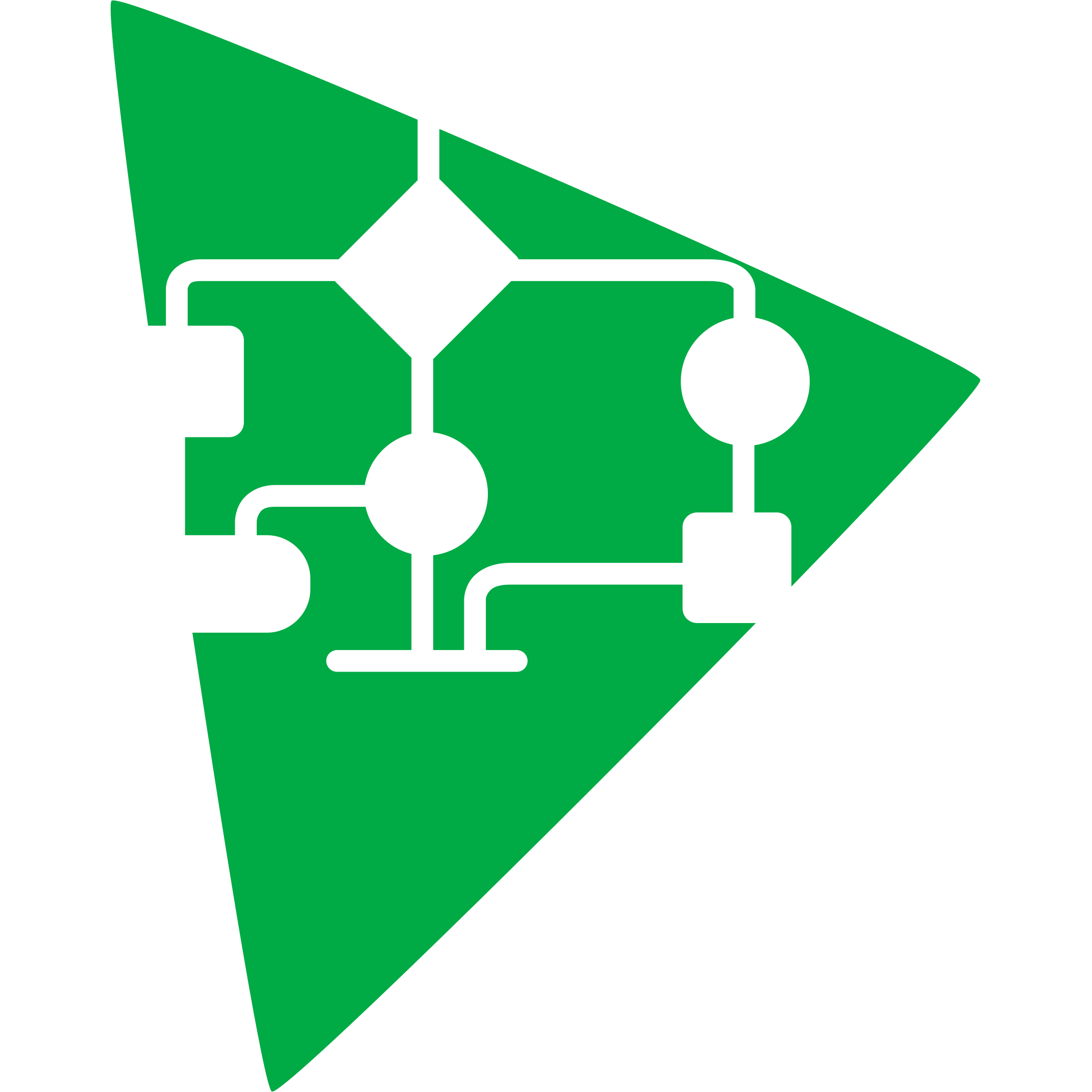Introduction to Integration Testing in kworkflow
Written by Aquila Macedo , published on June 26, 2024Integration tests are designed to verify that different modules of a system work together as expected. They ensure that the interaction between components occurs seamlessly and that the system functions correctly as a whole.
Using shUnit2 in Integration Tests??
Originally, shUnit2 was created for unit
testing shell scripts, providing a framework to validate shell functions and
commands in isolation. Its main features include oneTimeSetUp() for setup
tasks before running tests, and oneTimeTearDown() for actions after all
tests. Methods like setUp() and tearDown() configure and clean up the
environment before and after each test. Although shUnit2’s primary focus is
unit testing (hence the ‘Unit’ in ‘shUnit2’), its flexibility has proven useful
for integration testing as well.
A Brief Overview
In my Google Summer of Code 2024 (GSoC24) project, as detailed in a previous
post, I am developing integration tests
for the kworkflow project. To facilitate this, It was introduced the
--integration option in the test script:
./run_tests.sh --integration
These integration tests run in isolated environments using Podman containers, each configured with different Linux distributions: Debian, Fedora, Archlinux. These three were chosen because they cover a lot of what people use in the Linux world. Debian is very stable and widely used, and many other distributions are based on it, like Ubuntu. This makes Debian a great choice for testing in environments that are common across many different setups. Fedora is more about using the latest technology, which helps us test in newer, more experimental environments. Archlinux is known for always having the latest versions of software and being very customizable, allowing us to test in flexible setups. By testing on all three, we ensure our software works well across a wide range of Linux distributions.
Here’s a closer look at how the process works:
-
Container Image Building: Initially, container images are constructed for each supported distribution. These images are built in layers, starting with a base layer from Docker Hub, which provides the core operating system environment. On top of this base layer, additional layers are added to install
kwdependencies and thekwitself. This process ensures that all required components are available in the container. After building the images, each test suite customizes the container environment as needed for specific tests. This layered approach allows for efficient and consistent setup of the test environments. -
Test Execution: In this step, commands are executed within the containers to simulate real user interactions with
kw, unlike unit tests that focus on individual functions. Assertions are then made to verify thatkwperforms correctly across various Linux platforms. Each test is run in a fresh container environment to ensure a clean state and prevent any interference from previous tests.
Initial Execution Time: The first execution of these integration tests may take more than 10 minutes. This delay is due to the time required for Podman to fetch the base images (if not already cached), build the container images and install the necessary kworkflow dependencies on each distribution. Subsequent test runs will be significantly faster because of the caching mechanism that speeds up the container build process.
Here’s a snippet from the tests/integration/utils.sh script illustrating how
containers are started after the images are built:
# Podman containers are isolated environments designed to run a single
# process. After the process ends, the container is destroyed. In order to
# execute multiple commands in the container, we need to keep the
# container alive, which means that the primary process must not terminate.
# Therefore, we run a never-ending command as the primary process, so that
# we can execute multiple commands (secondary processes) and get the output
# of each of them separately.
container_run \
--workdir "${working_directory}" \
--volume "${KWROOT_DIR}":"${working_directory}:Z" \
--env PATH='/root/.local/bin:/usr/bin' \
--name "${container_name}" \
--privileged \
--detach \
"${container_img}" sleep infinity > /dev/null
if [[ "$?" -ne 0 ]]; then
fail "(${LINENO}): Failed to run the container ${container_name}"
fi
# Container images already have kw installed. Install it again, overwriting
# the installation.
container_exec "${container_name}" './setup.sh --install --force --skip-checks --skip-docs > /dev/null 2>&1'
if [[ "$?" -ne 0 ]]; then
fail "(${LINENO}): Failed to install kw in the container ${container_name}"
else
distros_ok+=("$distro")
fi
done
The container_run() function is essential for setting up the test environment
within the Podman container. It ensures that the container remains active,
allowing multiple commands to be executed sequentially. Normally, a Podman
container is designed to run a single process and terminate when that process
ends. However, to perform a series of operations in a single container session,
container_run() initiates a never-ending command, such as sleep infinity,
as the primary process. This keeps the container alive and ready for further
commands, making it an ideal setup for integration testing.
In this context, the container_exec() function is crucial for installing the
kworkflow binary within the container. It ensures that the installation uses
the latest version of the project available in the current execution
environment. This approach guarantees that the tests are performed with the
current state of the repository, i.e., the kw version we wish to test.
Here’s how the container_exec() function works:
# Execute a command within a container.
#
# @container_name The name or ID of the target container.
# @container_command The command to be executed within the container.
# @podman_exec_options Extra parameters for 'podman container exec' like
# --workdir, --env, and other supported options.
function container_exec()
{
local container_name="$1"
local container_command="$2"
local podman_exec_options="$3"
local cmd='podman container exec'
if [[ -n "$podman_exec_options" ]]; then
cmd+=" ${podman_exec_options}"
fi
# Escape single quotes in the container command
container_command=$(str_escape_single_quotes "$container_command")
cmd+=" ${container_name} /bin/bash -c $'${container_command}' 2> /dev/null"
eval "$cmd"
if [[ "$?" -ne 0 ]]; then
complain "$cmd"
fail "(${LINENO}): Failed to execute the command in the container."
fi
}
This is one of the most crucial functions in the tests/integration/utils.sh
file for integration tests. It enables the execution of commands directly
within the test environment container, which is highly useful for managing and
validating operations during the tests.
Performance Considerations
The kw build command is particularly important in this context, as it can be
quite time-consuming, especially when kernel compilation is involved (kw
build does much more than just compilation). One solution under consideration
is to run integration tests on just one randomly selected Linux distribution.
Running the same tests across all three supported distributions (Debian,
Fedora, and Archlinux) would significantly increase the overall testing
time.
A future improvement in the CI pipeline could involve identifying which files
were modified in the commits and executing only the relevant integration tests
based on those changes. For instance, if the src/build.sh file is altered in a
commit, the CI should trigger the kw build command.
This approach would ensure that integration tests are more efficient, running only what is necessary based on the specific changes made to the code.
Conclusion
The integration testing process for kworkflow, as outlined, ensures that kw functions correctly across different environments. By leveraging Podman containers and a systematic approach to building and testing, we can achieve reliable and consistent results, verifying that kworkflow integrates smoothly with various Linux distributions.